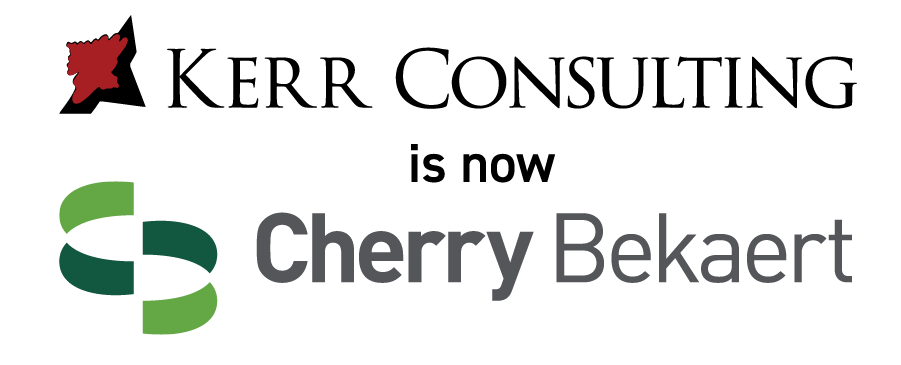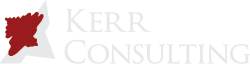5 Things Accountants Should Do Before Migrating to the Cloud
5 Things Accountants Should Do Before Migrating to the Cloud

Lately, nearly everyone is saying how they switched and are now on the cloud.' It is impressive to be tech-savvy especially when there is stiff competition and everyone is striving to learn technology. Technology has taken center stage in our world and almost everything is changing including the accounting system.
Accountants are now embracing smart business management solutions such as sage 50 accounting solutions. They are going for reliable business accounting software to make their work easier and much faster. The new technology also involves cloud accounting. Cloud is basically an IT infrastructure located in a remote place but can be accessed from your computer system.
Technically it is a remote area where you can save your data privately. There is a plethora of reasons why one would opt to move their data to the cloud. They could opt to do it for mobility purposes or for security. Cloud is also ideal for project accounting. Whatever the reason could be, the cloud is an ideal data center for storing your information.
But before diving into the technological world and moving to the cloud, there are some few parameters to ponder on. You need a clear and visual understanding of how cloud works and how it is going to impact your business. There will be issues you will have to handle such as training employees, you'll need a hosting provider that is reliable etc.
Often, I have heard many ask what is cash in accounting? Technically this could be coins, bills bank balances, and checks in a business. Cash is the most liquid asset for any business.
Business Accounting Software
It is accounting software that processes and records accounting transactions. It has functional modules such as journal, accounts receivable, accounts payable, and trial balance. The ideal small business accounting software is sage accounting software. The online accounting software is cloud infused and you can store your data there.
You will need the accounting app if you want to switch to cloud accounting. So here are the five things to keep at the back of your head before migrating to the cloud:
1)Familiarize yourself with the software
Making the decision to switch to cloud accounting is not the hard part. Getting familiar with the accounting software is where it all starts to get intimidating. You will need to familiarize your team with this product. Ensure it happens before moving any client to the online accounting software.
However, most of the software providers will provide support and training to the customers in the package. Ensure you take advantage of such opportunities. Ask as many questions as possible to ensure that you grasp every concept about the Sage accounting software.
Their experts will surely wade you through the product and tell you everything you need to know. During training, you may want to cease business operations a bit. In as much as you may want to attend to your clients, training is also crucial for the improvement of the business. For the small business, you can always try sage 50 accounting software when you think of migrating to the cloud.
2) Evaluate the business and accounting system
Without a doubt, moving your business to the cloud could be the best decision you ever made. You are modernizing it which will, later on, save more time and other resources for the business. With cloud technology, everything is going to run smoothly and all the crucial financial data and client information will be more safe and secure.
The cloud improves and transforms almost all business processes and gives you new amazing functionality such as an automatic bank feed reconciliation. Engage your employees and explain to them how the online accounting software is going to benefit the business. Ask them to jot down their daily operations and then find which jobs can be automated.
By looking at your business and accounting system, you will understand the tasks that should be prioritized first when migration commences. While shifting to the online small business accounting software you want to make some of the existing tools redundant as you would want to leave some systems still functioning on the other end.
A good example is a spreadsheet used in creating tax calculations. However, ensure that you use the cloud software for as many processes as possible for maximum results.
3) Check the reliability of the provider
In the world we currently live in, there are lots of cloud service providers. However, not all may have the quality services you are seeking in an online accounting software provider. Before settling on a given provider, first, assess what your business needs and then vet the available options. You could probably look at their accreditations.
Every country has an accounting governing body and these bodies are responsible for evaluating the cloud service providers and certifying them if they pass the requirements. If a provider is certified by a prestigious governing body then they are reliable. One such provider is the sage 50 accounting firm. It provides you with the best online accounting software that will address all your needs.
4) Move only a few clients at first
Shifting to cloud accounting entails lots of client data. Moving all that data at once is not the best idea. You want to start with few clients, move their data, and progress with the process just bit by bit. You will also have to engage the client as you need permission from them to move their data. Contact them and in case of any questions show them the essence of online accounting software.
5) Set a date and move to the online accounting software
Changes in business operations often raise concerns. Implementing a new accounting system will come with downtime which does not sound well for any business. However, it has to be done for the long-term benefits of the new online system. When everything is set and employees are aware of their functions and duties in the new system, commence with the migration.
Create some urgency by having set a date on which the implementations should take place or even set a deadline. All processes and timelines should be in tandem with this deadline and when the time comes, do not delay. Make the migration and involve everyone in the department or organization. The accounting app may not seem like a priority to the business but cloud operations will save your organization time and money in the future.
Bottom Line
Make sure you consider these issues before migrating your company to online accounting software. You do not want your business to lag behind while others take full advantage of the technology in place. But again, you don't want to take in a system without having trained the employees on how to use it.