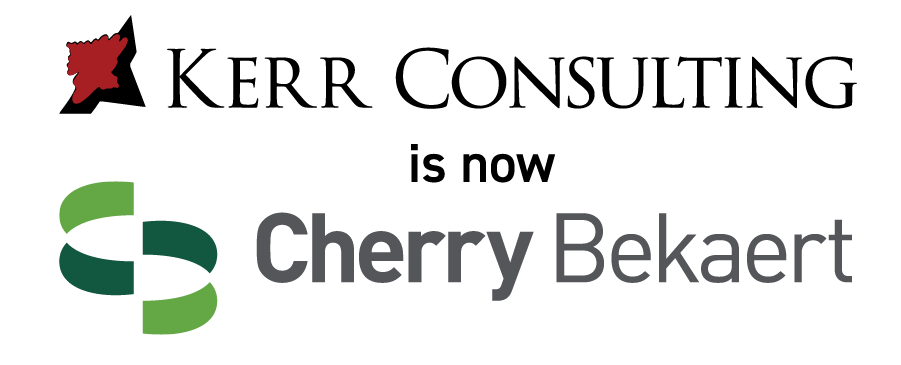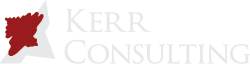Acronis: Cyber Protective Solutions
Acronis: Cyber Protective Solutions

Cyber Protective Solutions
Cyber protective solutions refer to various measures and technologies designed to safeguard computer systems, networks, and data from unauthorized access, cyberattacks, and other malicious activities. These solutions protect against various threats, including hacking attempts, malware infections, data breaches, and information theft. Here are some common cyber protective solutions:
It's important to note that cyber protective solutions should be implemented as part of a comprehensive cybersecurity strategy tailored to the specific needs and risks faced by an organization or individual.
What is Acronis?
Acronis is a leading software company that specializes in developing cutting-edge solutions for data backup, disaster recovery, and cybersecurity. Their extensive range of products and services is designed to safeguard data, systems, and applications from many threats, including cyberattacks, data loss, and system failures.
With Acronis backup and recovery software, users can effortlessly create duplicate files, folders, disks, or even entire systems. These backups can be stored locally on external drives or in the secure cloud, ensuring data protection and enabling easy restoration in case of accidental deletion, hardware issues, or emergencies.
In addition to robust backup solutions, Acronis offers advanced cybersecurity features. Their software includes top-notch functionalities like ransomware protection, real-time threat monitoring, and secure file synchronization and sharing capabilities. This comprehensive suite empowers users to defend against malware, phishing attacks, and other cyber risks effectively.
Acronis goes beyond backup and cybersecurity by providing comprehensive disaster recovery services. They help businesses create meticulous plans and strategies to ensure uninterrupted operations during major disruptions. From replicating critical systems and data to off-site locations to implementing failover mechanisms, Acronis minimizes downtime and enables swift recovery.
Acronis offers secure cloud storage and synchronization services, allowing users to securely store, access, and share their files across multiple devices. This enhanced flexibility and accessibility ensure seamless collaboration and data availability.
In short, Acronis combines innovation, expertise, and a wide array of solutions to deliver top-of-the-line data protection, disaster recovery, and cybersecurity capabilities. Their offerings cater to the diverse needs of businesses, organizations, and individuals in today's digital landscape.
What Does Acronis True Image Do?
Acronis True Image is a powerful software solution designed to safeguard personal computers with backup and recovery capabilities. With this versatile tool, users can create precise image copies of their entire system, capturing the operating system, applications, settings, and files in one go. These valuable backups can be securely stored on external drives or in the cloud.
When unforeseen circumstances strike, such as data loss or system failures, Acronis True Image becomes the ultimate savior. It empowers users to effortlessly restore their entire system to a previous state, allowing for a quick and efficient recovery of files, applications, and settings. With Acronis True Image, personal computer users can enjoy comprehensive data protection and experience peace of mind, knowing their digital world is safeguarded against unexpected mishaps.
How To Use Acronis True Image?
To get started with Acronis True Image, follow these simple steps:
- Install the software on your computer and open it.
- From the main interface, click on "Backup."
- Choose what you want to back up, whether it's your entire system or specific files.
- Select where you want to store the backup: an external drive or cloud storage.
- Customize backup settings to your preferences, like scheduling automatic backups or enabling encryption for added security.
- Hit the backup button and let Acronis True Image handle the rest.
When you need to restore your files or even the entire system, just follow these steps:
- Open Acronis True Image and click on "Recovery" in the main interface.
- Select the specific backup image you want to restore from.
- Choose where you want the restored files or system to be placed: back to the original location or a different destination.
- Start the restore process and let Acronis True Image work its magic.
Throughout the backup and recovery journey, Acronis True Image provides you with a user-friendly interface and step-by-step guidance, ensuring a smooth and hassle-free experience.
How To Restore Acronis Backup To A New Hard Drive?
Restoring an Acronis backup to a new hard drive is a breeze with these steps:
Install Acronis True Image on your computer and connect the new hard drive.- Launch Acronis True Image and click on "Recovery" in the main interface.
- Choose the backup image you want to restore from.
- Select the new hard drive as the destination for the restore.
- If needed, you can adjust partition sizes or create new partitions on the new hard drive.
- Configure any additional restore options, such as excluding specific files or performing a validation check.
- Start the restore process and patiently wait for it to complete.
- Once the restore finishes, safely disconnect the new hard drive and make sure to boot your computer from it.
With Acronis True Image, restoring backups to new hard drives becomes a hassle-free experience, ensuring a seamless transition to your shiny new hardware.
Why You Need Acronis True Image
In our increasingly digital age, the need for reliable data protection and cybersecurity has never been more crucial.
With Acronis True Image, you can create exact image copies of your entire system, ensuring your files, applications, and settings are securely preserved. In the event of a mishap, you can quickly restore everything to a previous state, preventing data loss and minimizing downtime.
But as mentioned above, Acronis goes beyond data backup. Their robust cybersecurity measures, such as real-time threat monitoring, ransomware protection, and secure file synchronization, offer a strong defense against the ever-evolving landscape of cyber threats.
Whether you're an individual seeking peace of mind for your personal data or a business looking to protect critical information, Acronis is the trusted ally that safeguards your digital world. With Acronis, you can navigate the digital realm with confidence, knowing your information is secure and protected.
To learn more at Kerr Consulting, check out out top trending articles, including Top 9 Financial Benefits of Cloud Computing, Top 10 Reasons to Update Your Accounting Software, and Food And Beverage Software | (F&B) Accounting Software.