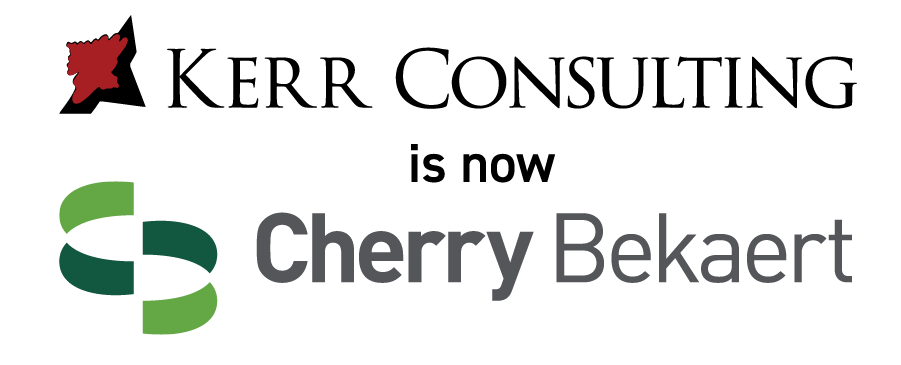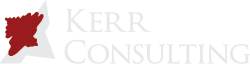How Much Does Sage X3 Cost? | Sage Accounting Software Cost

One of the first things businesses ask when they start to look at Sage software products is, “how much does Sage cost?” While it would certainly be easier to provide everyone with a flat-rate price, the truth is that the pricing varies from business to business. In fact, many different factors play into the total Sage accounting software price.
Why does Sage X3 have variable pricing?
Sage understands that each business has its own unique needs. Therefore, there is no one-size-fits-all solution when it comes to accounting software. Instead, Sage has become one of the leading accounting software providers by creating completely customizable packages. Each package comes at a different price based on several factors.
How much is sage?
When you work with a Sage Partner, they can walk you through building a quote for your custom software. To answer, “how much is Sage?” you must ask:
- Which Sage Package Do I Need?
- How Many Users Will I Have?
- Do I Need Additional Modules?
- How Will I Deploy It?
- Will I Need Partner Support?
Pick Your Base Sage Accounting Software
Sage currently offers several different base accounting software options. Before you can even start to figure out the cost of your personalized bundle, you need to ask yourself, “which Sage package do I need?” While they offer everything from Sage Intacct to Sage 100c, Sage X3 is one of the best ERP options for fast and flexible finance & operations management.
However, that’s not the only choice you have to make. Even within the Sage X3 software, you have several different options for your base purchase. For example, you can choose a bundle to keep things simple, or you can select the basic options and add a la carte modules.
For Sage X3, you have two main bundle options, including:
- Financials: With this bundle, you get tools for fast transaction entries, bank reconciliation, currency conversion, and more. You even get Sage Fixed Asset software price discounts.
- Distribution & Manufacturing: If you choose this bundle, you can expect several logistics improvements. The package is complete with New Production Scheduler modules and New Project Management modules, as well.
Determine the Number of Users and Define Their Roles
The next step to take in calculating your Sage cost is identifying users. Unlike other accounting software, Sage uses a concurrent user licensing that is defined by each user’s role. What does that mean? You pay for what each employee is going to use the software for. While defining roles is more complicated than simply paying per user, it can save you money in the long run.
How?
With Sage X3, roles that require less functionality cost less than those that need more. Not to mention, setup and maintenance costs are lower for positions with less security access and restrictions.
If you choose standard X3 user roles, you can choose from:
- Administrator: When assigned to this role, IT administrators can access tools for setup, security, maintenance, and the database.
- Full: This license allows for complete access to all functions even before enablement.
- Accounting: These users can access all accounting features, including budgeting fixed asset transactions.
- Operational: Purchasing, inventory management, and sales tools come with this role.
- Manufacturing: This role and licensing include access to both production and distribution features.
- Transactional: If your employee only needs to input expenses or PO Requisitions, this role would be the best fit.
- Warehouse: Your warehouse teams can use these tools to collect data on distribution and production.
Decide if You Want to Add More Modules
If the base model you selected doesn’t have all of the features you need, you should add more modules. However, each additional module will increase your Sage cost. You can work with a Sage partner to ensure that you get the best combination of add-ons for your needs and budget.
Since the add-on modules add more capabilities to your software, they allow your business to grow and evolve. That means you can always add more to your program down the road. To start, many companies opt for modules that improve:
- Document Management
- EDI
- Scheduling
- And More!
Figure out Your Software Deployment Process
The software package isn’t the only thing that dictates Sage pricing. When you consider the cost of your accounting software, you also have to keep in mind the deployment process. Sage X3 currently offers flexible deployment, which means you get to choose how to install and maintain it.
If you prefer a traditional deployment, you will pay the price for on-premises servers. You also have the option for private hosting or even multi-tenant SaaS solutions. The cloud version is a more affordable option up-front. However, you must pay a subscription. These costs can quickly add up to more than the initial cost of a perpetual license.
Consider Implementation & Partner Service Costs
The last thing you need to consider when you ask, “how much is Sage X3?” is the implementation process. Not only do you have to pay for the licensing and deployment, but you must also have costs for training, configuring, and going live.
If you have a dedicated IT team, you can take care of these things in-house. However, you can also outsource the process by hiring a Sage Partner. A partner provides personalized support based on your business’ needs. These services all add to Sage pricing.
Find out More About Your Sage Accounting Software Price
Are you wondering, “how much does Sage cost?” Then, we encourage you to reach out to a representative of Kerr Consulting today. As a Sage Partner, we can provide you with detailed information on the Sage Fixed Asset software price, extra modules, and more. We can also go over your budget to help you find the most affordable option.
You can get started today by calling our office and asking to speak to one of our professional software consultants. We also have a convenient chat function and a simple online form that you can submit if you would like to schedule a consultation!