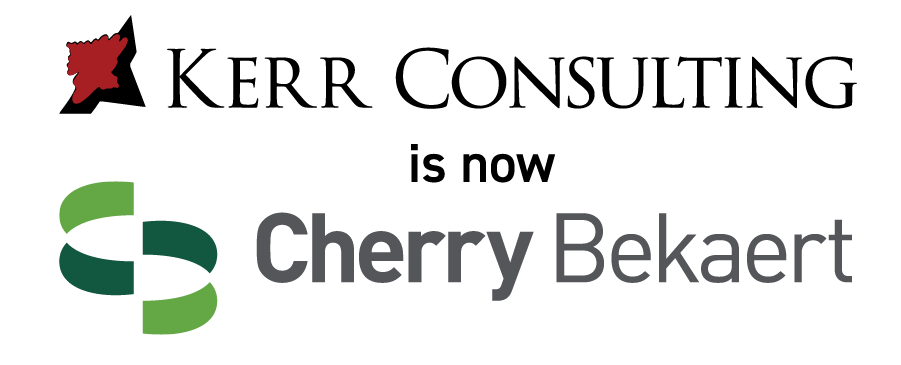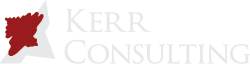Introducing Sage 100 Version 2019
Introducing Sage 100 Version 2019
WHAT'S NEW IN THE LATEST VERSION
Sage 100 and Sage 100cloud Version 2019 is now available. With more than 30 new or enhanced features across key modules including Paperless Office and Inventory Management, some are saying it’s the biggest release in years. Here’s a look at what’s new in Sage 100 2019.
Global Enhancements
Here are some of the new features focused on automation and time-saving efficiency:
Auto-Complete for G/L Account Numbers - This new feature for general ledger account numbers allows you to enter any portion of the account number, main account, account description, or account group as it auto-populates a list of matching options to choose from.
Copy Feature for Custom Lookup Views - A new copy button added to the User Lookup Wizard means that a custom lookup for one user or company can be easily applied to others without having to re-generate the query from scratch every time.
Message Enhancements - To ensure you have quick and easy access to the information you need, some message windows throughout the product now have a ‘More Info’ link with added details and related help topics.
Paperless Office Enhancements
In the Paperless Office module, a new message editor has been added to Electronic Delivery Message Maintenance allowing you to change text formatting (i.e. color, font, size, bold), create bulleted and numbered lists, and even insert links and images. The size of the message field has expanded from 4,096 characters before to 7,168 in Version 2019. In addition, three new merge fields have been added including CustomerPoNO, InvoiceDueDate, and ShipDate. Lastly, a wide variety of options have been added for emailing forms.
Inventory Management
An Item Quantity Inquiry button has been added to the Lines tab in Physical Count Entry that displays quantity information for the selected item. You can click the arrow next to this button and select ‘Item Inquiry’ to open the Item Inquiry window, or select ‘Item Memo’ to view, create, or maintain memos for the selected item. In addition, new options allow you to ‘Include Inactive Items in Physical Count’ which includes inactive items in the worksheet as well as an option to ‘Print Variances Only’ that omits items with no variance from printing on the register.
Upgrading to Sage 100 2019
In addition to the enhancements mentioned in this article, new features have also been added to General Ledger, Library Master, and Purchase Order. Contact us with questions about upgrading or refer to the What’s New Summary and Version 2019 Release Notes for additional detail.
NEW LICENSING FOR SAGE PRODUCTION MANAGEMENT
In a previous newsletter, we introduced you to the new Sage Production Management which replaces the legacy Sage 100 Work Order module. Let’s take a look at the changes in your Sage 100 licensing that it will bring.
License Changes
Starting June 1, 2019, Work Order customers renewing their maintenance and support contract for Sage 100 perpetual will receive a $0 license for Sage Production Management in place of Work Order. Maintenance and support (M&S) cost will vary depending on when your license is due for renewal.
If you’re a Sage 100cloud subscription customer, your Work Order subscription will be replaced with a subscription for Sage Production Management. Contact us with questions about pricing which is slightly different than Work Order.
What It Means Going Forward
Sage will continue supporting legacy Work Order and Material Requirements Planning (MRP) until March 2022.
So while you may choose to continue using legacy Work Order for a while, Sage has created a migration tool that ensures a smooth upgrade process, making it easy to take advantage of the new and enhanced functionality.
In addition, a new MRP module that’s compatible with Sage Production Management is scheduled for release at the end of June 2019 for both Sage 100 perpetual and subscription customers.
Contact us with any questions about the changes in product features or licensing.