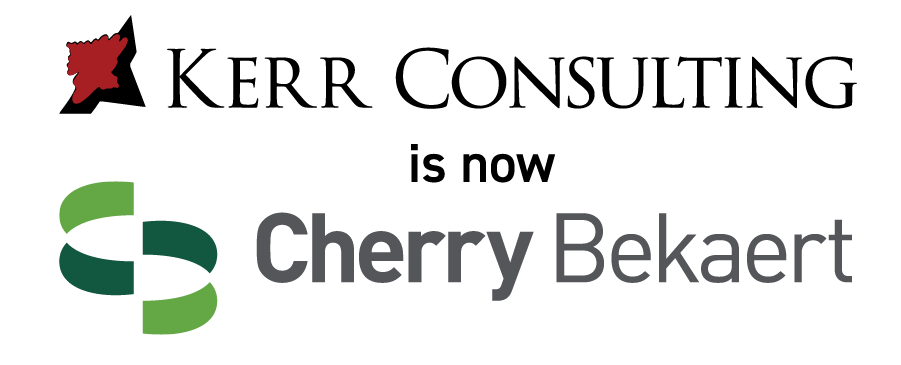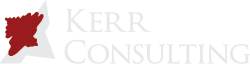Is Referral Spam Skewing Your Website Analytics?
Is Referral Spam Skewing Your Website Analytics?
WHAT IS REFERRAL SPAM?
Imagine this scenario: you or your webmaster is looking at your website traffic and notice quite a few referrals coming in from an unusual site. You pull up the site in a new window, search through it, but cannot figure out how they’re linking back to you. Why is this? Because the site is sending you spam traffic in order to get your attention and bring you to their site. It’s a very specific type of spam targeted at webmasters and search engines, and it can really confuse the data coming in through your analytics.
STOP THE REFERRER BOMBING
The referral activity is coming in as a shady tool to advertise to you, and the traffic is neither real hits to your content nor potential leads. The spam is usually only visible to the website administrators, targeted at piquing your interest and having you research the link.
So how do you stop it? The simplest way is blocking those sites in your analytics results. Here is how to do so in Google Analytics, as outlined by Lisa's Writopia:
- Login to your analytics account.
- Click on the “Admin” button found in the list on the left side of the page.
- When “Admin” opens up, you will see three columns: Account, Property, and View. Under “View,” select “Filters.”
- This is where your filters are listed. You should see a rectangular red box that says “+ Add Filter.” Click on this box.
- Under “Add Filter to View,” choose “Create New Filter.”
- In the empty box below “Filter Name,” paste in the site of the referral spam. How do you find out what this site is? On the Google Analytics dashboard on your site, you need to look at the list of referrers. Referrers such as timer4web.com, site-auditor.online, or speedup-my.site are referral spam. You need to copy the needed web address and paste it into this box.
- Next, you need to select the filter type. Your choices are “Predefined” or “Custom.” You want to select “Custom.” Once you select “Custom,” you will need to select the “Filter Field” to exclude. Click on “Select Field,” and in the drop-down list, select “Campaign Source.”
- Now, under “Filter Pattern,” paste in the address of the site you wish to exclude again.
- The very last thing you need to do is to scroll on down to the bottom of the page and click “Save.”
WEBSITES TO BLACKLIST
Here are some referral spam sites that you definitely want to block from your analytics, but the list will likely grow:
- abc.xyz
- addons.mozilla.org
- artel116.ru
- blackhatworld.com
- brateg.xyz
- colobit.biz
- earn-from-articles.com
- election.interferencer.ru
- free-fb-traffic.com
- klumba55.ru
- lawyers.cafe
- lifehacker.com
- macrotek.ru
- moetomnenie.com
- muz-baza.net
- petitions.whitehouse.gov
- sajatvelemeny.com
- seojokes.net
- sharebutton.to
- site-auditor.online
- spb-plitka.ru
- speedup-my.site
- thenextweb.com
- timer4web.com
- vc.ru
- vsdshnik.com
- ewashingtonpost.com
- webmasters.stackexchange.com
- yandex.ru
- yes-com.com
- zahvat.ru