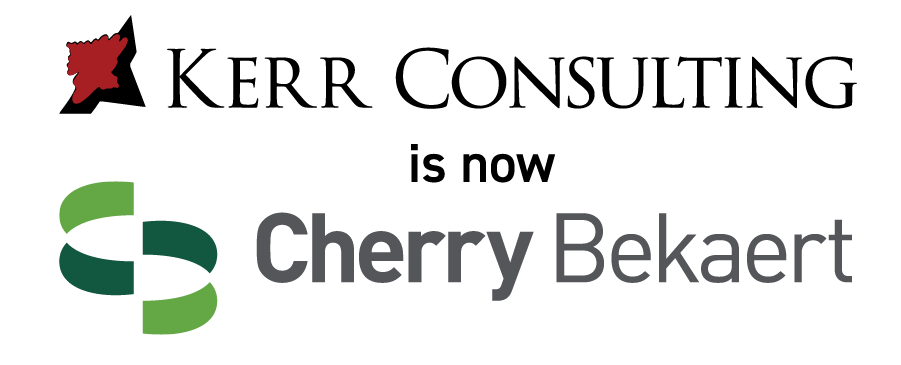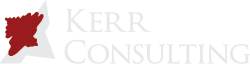Sage 100 Contractor

When you manage a contracting company, you have to keep track of multiple projects, subcontractors, job costs, and so much more. Unfortunately, smaller businesses usually don’t have the human resources to handle all of this efficiently. If you’re tired of falling behind in the accounting or project management side of your business, it’s time to consider a contractors software.
While there are many different options on the market, Sage has been the most popular software solution for businesses of all types and sizes for years. It should come as no surprise that Sage 100 Contractor is one of the top solutions for your industry. In this guide, we’ll go over everything you need to know about the software solution so that you can determine whether or not it fits your business.
What is Sage 100 Contractor?
Sage 100 Contractor, formerly known as Master Builder Software, is a specialized software solution designed to bring construction management and accounting tools to the hands of contractors. Since it is a cloud-based software, it is easy to use it from any job site. Not only will this allow you to stay on top of all of your projects, but it will keep you up to date on job costing and cash flow. Best of all, it’s more than just accounting software. You’ll get a wide variety of tools to help you manage your business, but we’ll get more into those later.
Who Should Use Sage 100 Contractor?
As the name would imply, Sage 100 Contractor cloud-based solutions are for those who work in the construction industry. However, this product isn’t designed for just any business. It’s better for small organizations or those who are just getting started. Specifically, we recommend it for general contractors, home builders, and home service contractors.
Is this contractor software right for you?
The answer is yes if you meet one of more of the following criteria:
- You are tired of using multiple tools and want to simplify things with an all-in-one solution.
- You are working with a limited budget and need a more affordable solution to deliver ERP features.
- You’ve previously used QuickBooks but are outgrowing it and need more automation.
What Features Come with Sage 100 Contractor?
With contractor software for small business owners, you can expect many different benefits and features. They range from accounting to project management tools. You can keep reading to learn more about some of the more popular features that come standard on Sage 100 Contractor.
Scheduling
Whether you’re building multiple houses or dispatching service technicians to work on different plumbing problems, scheduling is an integral part of managing your contracting business. With Sage 100 Contractor, you can enjoy convenient scheduling tools to help you stay organized. It allows you to keep tasks in order, assign them to subcontractors, and stay on top of deadlines.
Contractors especially love that Sage allows them to share schedules automatically. You can choose to email or fax the documents directly to your contractors and customers so that everyone is up-to-date and informed.
Project Management
Sage 100 Contractor offers an excellent project management module as part of its construction management solutions. With it, you’ll gain access to all of the information you need to successfully run a project from start to finish. This tool specifically organizes relevant project documents, creates task lists, updates operation status, and creates daily field reports.
Want to know the best part?
Since this is cloud-based software, your entire team can constantly access all of their project management tools on the go. This will allow you to keep up with employees’ time and access any documents or photos they upload throughout the day.
Built-in Payroll
While many accounting software applications allow you to integrate with third-party payroll solutions, Sage offers their very own payroll module in Sage 100 Contractor. With this module, you can calculate payroll taxes, pay employees using automatic earning codes, automatically apply deduction codes, and set up additional security to protect your employees’ personally identifiable information.
Additional Features
Those aren’t the only tools you can expect to come with your Sage 100 Contractor software. They also offer a wide range of other benefits and features. In fact, customers continue to choose this product because it is an all-in-one solution with:
- General Ledger
- Accounts Receivable/Payable
- Equipment Management
- Customizable Reports
- Construction-Specific Billing
- Subcontracts
- Change Orders
- And More!
If you don’t see an important feature listed, don’t worry! There are many more where all of these came from. Plus, Sage Marketplace allows you to fill in any gaps with third-party application integration. You can truly customize this software experience to fit the exact needs of your organization.
Sage 100 Contractor Pricing
We understand that, with small businesses, your budget can often be the deciding factor when choosing between one product and another. Unfortunately, Sage doesn’t list a price for any of its software products because the actual cost can vary so much from business to business.
Why do their prices change?
Rather than charging one flat rate for all of their customers, the cost is based on a scale. For Sage 100 Contractor, in particular, the price is based on the number of users. Therefore, it will be more affordable for those who have fewer employees and slightly more expensive for larger contracting businesses. To get a better idea, we strongly encourage you to request a free quote.
Find out More About Sage 100 Contractor
Whether you want to know more about pricing or the features, you shouldn’t hesitate to ask any questions about Sage 100 Contractor. Kerr Consulting is a Premier Sage Intacct Partner, so you can trust that we know a thing or two about Sage products. You can work with our knowledgeable consultants to determine the best business software solutions based on your needs and budget.
We are happy to provide you with more information over the phone, or you can call us to schedule an in-person consultation. We also have a simple online form that you can submit at your convenience.