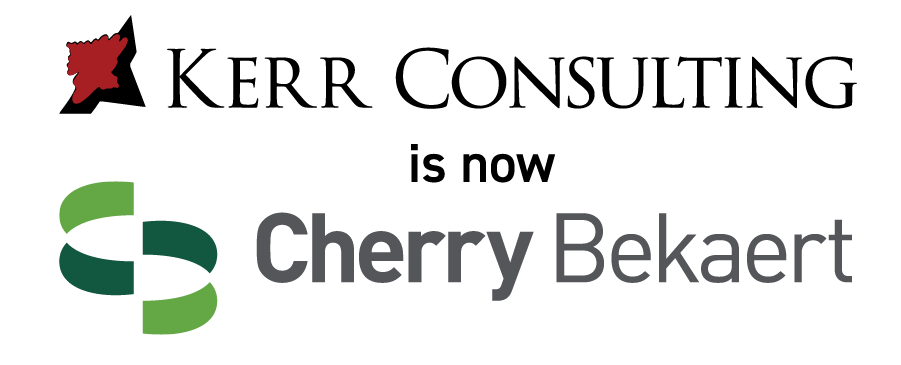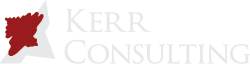Sage Data Migration | Migrating Your ERP Data | Kerr Consulting

Migrating Your ERP Data
Whether your business has outgrown your ERP or the software has become outdated, you might find yourself in need of data migration services. In some cases, the process can be very simple, and you will retain much of the information from your legacy software.
In other cases, it might be more complicated, and you could end up losing some data along the way. For example, you can expect many more hurdles when migrating from one outdated system to new software by a different provider. You could even have some challenges when you migrate Quickbooks to Sage products.
Fortunately, you don’t have to stress over the details of Sage data migration. At Kerr Consulting, we know a thing or two about ERP solutions, so we can confidently help you migrate from:
- Sage 50 to Sage 50c
- Sage 100 Cloud
- Sage 300 Accounting
- Sage 500
- And More!
We encourage you to keep reading if you would like to learn more about some of the different data migration scenarios. This guide will provide you with more information on what you can expect from the different Sage data migration scenarios.
Sage 500 to Intacct
When you stay in the Sage family and move from Sage 500 to Intacct, you will be able to retain more of your data because the programs are more compatible than other alternatives. Those aren’t the only advantages. You also retain familiarity with the different aspects of the software from the screens and interfaces to the tech support and upgrades.
So, why switch to Intacct if there are so many similarities?
When you migrate from Sage 500, you stand to gain even greater insight into your enterprise resource planning. The software also delivers increased efficiency and improved decision-making tools. In fact, the following are just a few of the most popular reasons for migrating to Intacct from Sage 500:
- You no longer need to use Excel sheets to filter, sort, and create graphs and charts manually.
- Intacct has a broader range of robust accounting capabilities geared towards different industries.
- With cloud technology, Intacct offers more flexibility for businesses managing multiple entities.
- The new software offers integration opportunities with several best-in-class solutions, so you don’t have to rely solely on one suite of modules from Sage.
- You can enjoy specialized versions of the product, such as Sage Intacct CRE for construction-based businesses.
Sage 500 to Sage X3
While Sage 500 was once the “it” software to have, it has quickly lost traction to X3 as well. More and more businesses are finding themselves switching either out of necessity or simply as a means of preparing for what is to come. Though on-premises software was once the solution everyone wanted, it is being replaced with more flexible cloud technology.
With Sage X3, you and your employees can access all of your ERP tools from any internet-supported device. This enables you to stay up-to-date with the latest information. However, that’s not the only reason to migrate from Sage 500 to X3. You may also appreciate the:
- Global Support: Whether you’ve already gone global or plan to soon, you will need software that can handle worldwide transactions. With X3, you’ll have linguistic support and legislation assistance for over 30 countries so that you can handle reporting, localized accounting, and regulations around the world.
- Systems for Complex Hierarchies: If you’re dealing with a complex organization structure, you’ll want a tool that can handle the unique challenges of your hierarchy and approval routes. Sage X3 makes it easy to create an organization structure setup that works for your integrations and financial reporting adjustments for fewer manual entry errors.
- Automated Distribution Operations: Upgrading to Sage X3 will give your business more inventory management capabilities to control distribution. The software includes everything from vessel and container tracking to quality control and serialization.
- Fewer 3rd Party Add-Ons: Though Sage 500 offered a lot of add-ons, they were often disruptive and expensive. X3 eliminates the need for as many 3rd-party tools with industry-specific systems. Not only will these work better for your company, but they will also save you money in the long run.
Sage 300 System to Sage Intacct
If there’s anything that Sage 300 users can relate to, it’s the lack of visibility and real-time data. Not only does Sage 300 leave many businesses relying on Microsoft Excel, but it also makes you too reliant on paper. In turn, you always end up five steps behind your transactions, and you can struggle to see where your business really stands.
Fortunately, Sage Intacct can turn things around with its built-in dashboards that operate in real time. The software can always provide you with a snapshot of how your enterprise resources are doing at any given time. The same can be said for the reports. You never have to guess where your business is when you have access to the latest transactions and information.
Even Sage 300 cloud-based products can be limiting to your business. While you might be able to access data from any computer, you still will be bound by several manual processes that can paint an unclear picture. Worst of all, these manual processes can keep your business from growing to its full potential.
Sage 100 Integration with Intacct
If you’ve been using Sage 100 since it was released in the 90s, you probably love the familiarity of it all. That comfort might be all that’s standing in the way of you and a new ERP software. However, you don’t have to let it hold your organization back any longer. When you switch to Intacct, you get to stay in the Sage family, so much of your knowledge will carry over.
In addition, you’ll see many benefits and improvements in how you do business. For example, Sage 100 is another software that relies heavily on using Excel to create graphs, charts, and reports. By the time you get them made, the information will already be outdated.
As we mentioned before, Intacct can save you a lot of time and provide you with a glance at your company's current standing at any point. The intuitive dashboards can quickly become vital to your management strategies and ERP solutions.
Moving from Sage 50 to Sage 50 Cloud
You might know and love Sage 50 as an easy-to-use desktop ERP software that specializes in features for small businesses. However, you might also know it to be a bit limiting. It certainly offers plenty of valuable tools, but without its cloud-based counterpart's flexibility, you could be making some bad business decisions.
When you migrate Sage 50 to cloud, you will be happy to know that many functions are the same across the platforms. However, you’ll have the added benefit of accessing your data on the go. As long as you have access to a device with an internet connection, you will have all those essential transactions and charts at your fingertips.
What to Expect from the Data Migration Process
Regardless of what software you’re migrating to or from, it would help if you were prepared for undertaking this project. Even if you are hiring a team of professional consultants to handle the entire process, knowing what you should expect will benefit you. Read on to learn more about what happens when you migrate data from one Sage software to another.
Data Collection
The very first step is to collect data from your legacy system. A consultant will help you determine which data you want to take with you and which you don’t. At this point, you’ll start to put these pieces of data into folders much like you would put household belongings into a box for a move.
Data Scrubbing
As you go through your data, you’ll see that there are active records and some that are no longer necessary. These are the ones you will scrub and eliminate. You may also find that some files have been duplicated. Whether by accident or not, you will want to combine data for a more consolidated migration. While consultants advise you, this is one part of the process you’ll want to take care of personally. After all, only you know your data best.
Data Organizing
Finally, you will want to organize and “pack up” your data. You can expedite the process using Sage Intacct’s data upload templates. They have one for each module, so you can easily find one to migrate your information from your legacy system successfully.
Learn More About Data Migration with Sage
If you want to learn more about how consultants can help you with your Sage data migration, we recommend that you contact Kerr Consulting right away. We have several knowledgeable professionals ready to answer any of your questions about switching to a new ERP system.
You can contact our experts by calling our office to schedule an in-person consultation, or we can provide you with more information over the phone. For your convenience, we also offer a simple online contact form that you can submit with your data migration details.