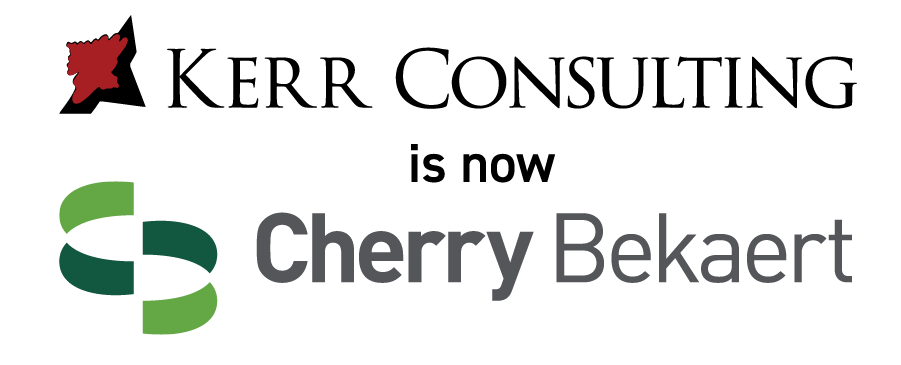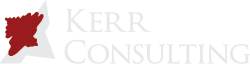Simple Accounting Software for Small Businesses: A Complete Guide
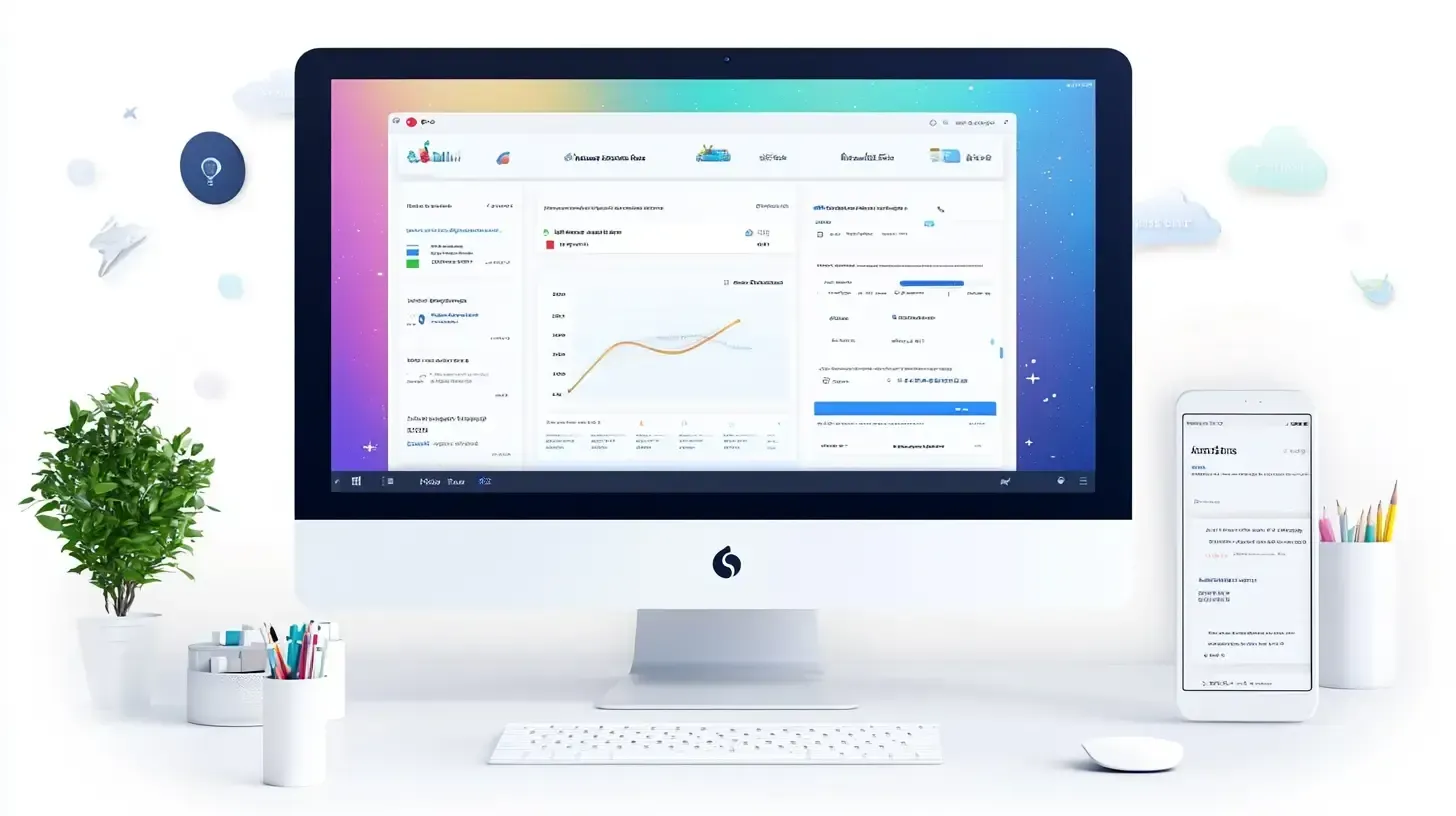
Small businesses often struggle with financial management, from tracking expenses and invoices to ensuring tax compliance. Without the right tools, accounting tasks can be time-consuming and error-prone.
Fortunately, simple accounting software can help automate and streamline these processes. This article explores the best accounting software for small businesses, key features to consider, and how to choose the right one.
Why Small Businesses Need Simple Accounting Software
Many small business owners start by using spreadsheets or manual bookkeeping, but this can lead to errors, inefficiencies, and difficulties in scaling. Here’s why small businesses benefit from accounting software:
- Saves Time: Automates invoicing, expense tracking, and financial reports.
- Reduces Errors: Eliminates manual calculation mistakes.
- Improves Cash Flow Management: Provides real-time insights into business finances.
- Ensures Tax Compliance: Helps with tax filing and meeting regulatory requirements.
- Enhances Professionalism: Generates branded invoices and financial statements.
Key Features to Look for in Accounting Software
When choosing accounting software for your small business, prioritize these features:
1. Ease of Use
The software should have an intuitive interface that even non-accountants can navigate.
2. Invoicing and Payment Tracking
You should be able to create, send, and track invoices easily. Some software also automates payment reminders.
3. Expense Tracking
Automated expense categorization and bank integration help keep financial records accurate.
4. Bank Reconciliation
The ability to sync transactions with bank accounts simplifies financial management.
5. Financial Reporting
Software should generate essential reports, such as:
- Profit and Loss Statements
- Balance Sheets
- Cash Flow Reports
6. Tax Preparation
Software that calculates taxes automatically and integrates with tax filing tools is a major advantage.
7. Cloud Access and Mobile Compatibility
Cloud-based solutions allow access from multiple devices, ensuring flexibility.
8. Integrations with Business Tools
Connecting with payment gateways, payroll systems, and e-commerce platforms enhances workflow efficiency.
Best Simple Accounting Software for Small Businesses
1. Sage Accounting (Best Overall)
Best for: Small businesses needing an all-in-one, scalable accounting solution.
Sage Accounting is a leading accounting software trusted by small businesses worldwide. It offers an intuitive and powerful platform for managing finances efficiently.
Key Features:
✔
Automated Invoicing – Create, send, and track invoices with ease.
✔
Expense and Bank Reconciliation – Syncs with bank accounts for automatic reconciliation.
✔
Comprehensive Financial Reporting – Generate profit and loss reports, balance sheets, and cash flow statements.
✔
Tax Management – Helps with VAT and other tax calculations.
✔
Multi-User Access – Collaborate with accountants or team members.
✔
Cloud-Based Access – Work from anywhere on any device.
Pricing:
- Starts at $10/month for basic accounting.
- Advanced plans with additional features available.
Why Choose Sage?
Sage Accounting is an excellent choice for businesses looking for a
scalable and
affordable accounting solution that grows with their needs.
2. QuickBooks Online
Best for: Small businesses needing a feature-rich and widely used accounting tool.
- Cloud-based platform accessible from any device.
- Includes invoicing, expense tracking, and tax preparation.
- Integrates with third-party applications and payment services.
Pricing: Starts at $30/month.
3. FreshBooks
Best for: Freelancers and service-based businesses.
- Easy-to-use platform with professional invoicing.
- Features expense tracking, time tracking, and reporting.
- Mobile app for managing finances on the go.
Pricing: Starts at $17/month.
4. Xero
Best for: Businesses needing strong third-party integrations.
- Invoicing, payroll, and financial reporting tools.
- Tax preparation and bank reconciliation.
- Over 1,000 app integrations.
Pricing: Starts at $15/month.
5. Wave Accounting
Best for: Small businesses looking for a free solution.
- Free invoicing, expense tracking, and accounting tools.
- Optional paid add-ons for payroll and payments.
Pricing: Free (paid add-ons available).
How to Choose the Right Accounting Software
With multiple options available, follow these steps to find the best fit:
1. Define Your Business Needs
- Do you need basic bookkeeping or full accounting functionality?
- Are you a freelancer, retail store, or service provider?
2. Consider Your Budget
- Free options like Wave are great for micro-businesses.
- Paid solutions like Sage or QuickBooks offer more features.
3. Check for Integration Options
- Ensure the software integrates with payment processors, e-commerce platforms, and payroll systems.
4. Look for Scalability
- Select a platform that can grow with your business.
5. Test the User Experience
- Many providers offer free trials—try them before committing.
6. Assess Customer Support
- Reliable support via chat, phone, or email is crucial for troubleshooting.
Conclusion
Selecting the right accounting software can streamline business operations, improve cash flow, and reduce financial stress.
For small businesses looking for the best overall solution, Sage Accounting is a top choice due to its affordability, ease of use, and scalability. If you need a free solution, Wave is ideal, while QuickBooks and FreshBooks offer robust paid features.
Would you like personalized recommendations for your business?
Contact us today!