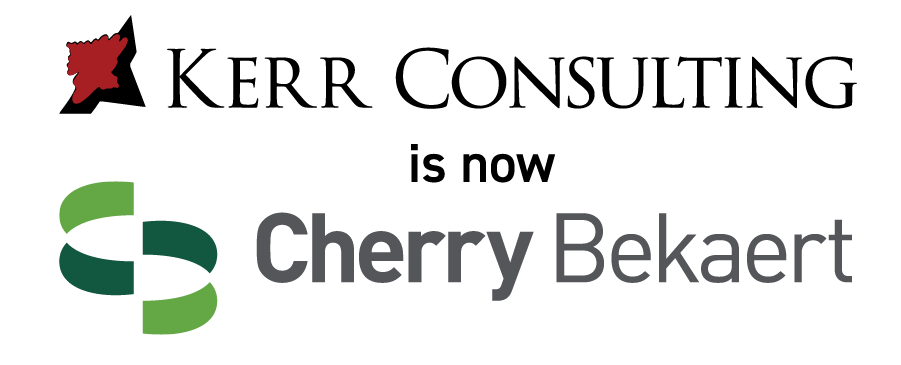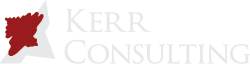How to Prepare Your Employees to Migrate to New Software
Implementing New Technology In An Organization
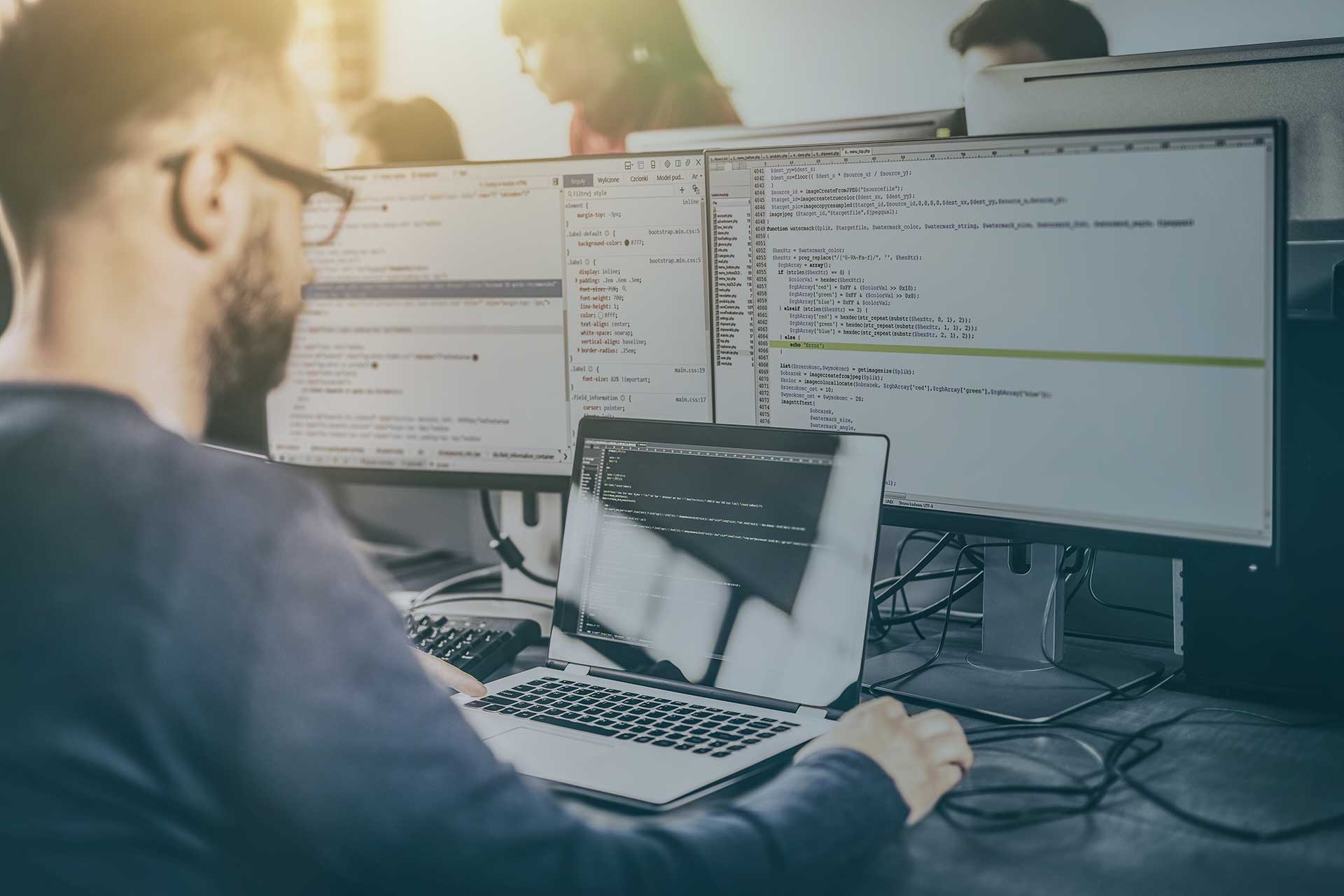
How to Prepare Your Employees to Migrate to New Software
Instilling confidence in your employees and improved adaptation when migrating to new software can feel like quite the feat. If your staff is apprehensive about an impending software adoption, don’t stress. You’re not the first organization to experience a software change, and you’re definitely not the last. As a leader in accounting software, we’ve helped many companies train their staff for success when it comes to software migration. To help you and your team, we’re happy to share the secrets we’ve learned along the way in this step-by-step guide to implementing new technology in an organization.
Step 1: Understanding the Foundations of Software Implementation
When it comes to preparing your team, you want to be as knowledgeable as possible of the process. You do not need to be an expert in the software--just what it takes to guide your staff through software implementation. This means you need to know the basics of software adoption and migration.
“What Does it Mean to Migrate Software?”
Software migration means moving from using one digital system to another. The new software can be an updated version of existing software, an extension of your existing software, or new software that performs a similar function.
The software migration process often includes transferring data over to the new system. Many software companies also create training software to smooth the migration process.
Assess the Depth of Software Migration Your Organization Will Go Through
To best prepare your team, you need to know the scope of your organization’s migration. If you are adopting an entirely new software, they likely will need greater training and more time.
You will also want to reach out to the company, or explore their website to discover what resources are available to you and your organization. From there you can move onto the next step, creating a thorough plan for implementing the new software.
Step 2: Create a New Software Implementation Project Plan
If you’re like most, you worked with a software vendor to decide on what software is best for your organization’s needs. Your vendor should also have discussed how they can support your team with implementation. If this is the case, ask them if they have an implementation plan you can use. Otherwise, you will need to create your own. To do so:
- Make a list of every team member that will use the software. Group them by department and team. Further group employees into teams based on their needs within the software.
- Set a final adoption date and work backward from there to set up transition steps along the way.
- Define the scope of how many capabilities of the new software your team will use. You can always schedule future training for expanded functions.
- Schedule training sessions and goals for software use.
Once your plan is set, you will want to move on to collaborating with a system administrator and training leader for the new software.
Step 3: Begin Data Migration Steps
One of the most tedious and time-consuming aspects of implementing new technology in an organization is data migration. The best-case scenario is that you can automate data migration and skip most data migration steps. Your vendor can help you with the automation process if it is available. If not, you will want to follow these data migration steps:
- Identify and select relevant data to transfer. Outdated or old data may not need to be moved to your new system software. However, it should be archived. If this is the case, isolate it for proper digital disposal.
- Back up all data before the migration begins. Just in case something goes awry during the migration process.
- Choose an organizational strategy for data to be easily usable with your new software.
- Test the migration process with a small amount of data to begin. Assign roles to your team members or collaborate with your system administrator to do so. These roles can include setting up folders for the data, keeping data secure, auditing the data throughout the process, and ensuring the data is compatible with your new software.
- After testing, begin the migration process.
- Check-in with your team along the way to ensure the process is going smoothly.
Keeping data on the cloud can make future data migrations simpler.
Step 4: Introduce the Software to Employees
Employees should feel encouraged about using the new software. One way to increase the team morale regarding the software adoption is to let them explore the software a bit in training mode before formal training sessions.
Step 5: Formal Training for Smoothest Adoption
If your vendor provides training, take them up on the offer. Otherwise, your training leader will need to step in and walk employees through learning the software. Support your training leader by allowing them access to your vendor should they have questions.
When planning training sessions, tailor the material to cover what each team will be using the software for. This is usually easiest by dividing teams by department.
You may wonder if you should hold separate training sessions. Maybe divide those that are novice users and those that are more tech-savvy. You should not. Often when the team is all together, the novices are able to see how easy the software is to use, and their more advanced teammates can step in to assist them when needed.
Training software offers a huge advantage since it allows users to ‘play’ and practice without the worry of messing things up. Practicing in training software builds confidence more quickly.
Always begin your training sessions with an overview of what they will learn and how the software will benefit them day-to-day.
Keep Help On-Hand & Continue to Support Your Team Along the Way
It takes months for most companies to fully implement new software. As your team learns more and more and begins implementing the new technology within your organization, provide positive reinforcement. In addition to having your software training leader available to help staff throughout the process, you also want to make software training resources available to all team members that will use the new software.
Software adoption isn’t always easy, but following these steps and creating a highly detailed new software implementation project plan will make it easier.
Sage provides their users with resources that make software adoption seamless, including training, articles, forums, and 24/7 support.