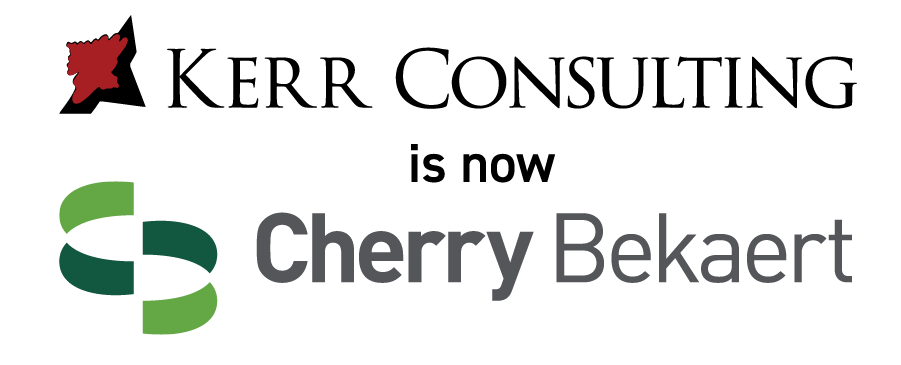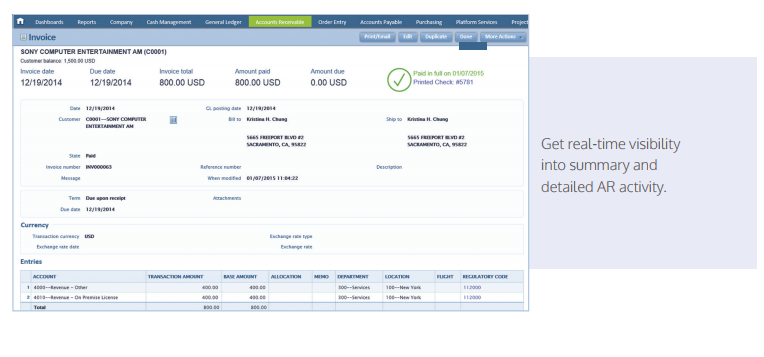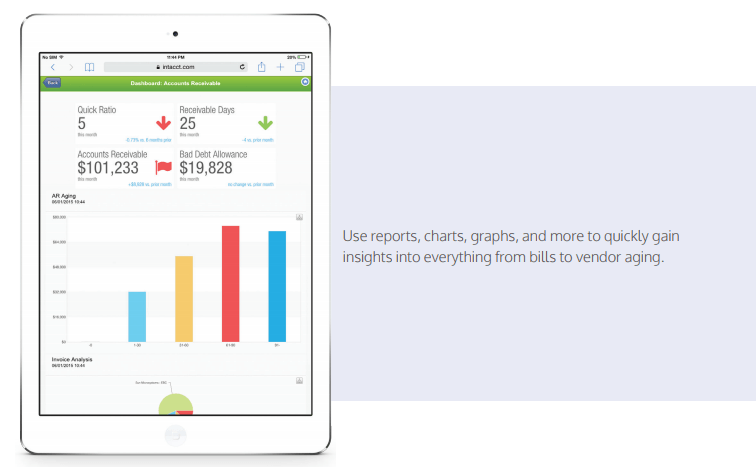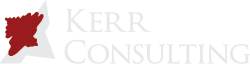Collaborate
CONNECT PEOPLE TO ACCELERATE PROCESSES
Dealing with non-routine transactions—clarifying policies, gathering missing information, resolving exceptions—can slow down or even derail critical financial processes. Communicate more quickly, efficiently, and effectively
with Intacct Collaborate, a secure social layer embedded in your Intacct financial management system. It spans all your devices and processes, as well as all time zones, enabling individuals in finance, sales, and services to cooperatively address and resolve any issue.
KEY BENEFITS
SEE THE FULL CONTEXT OF THE ISSUES
Intacct Collaborate helps you both speed up and better control accounting processes. With a single click you can see all messages related to a particular issue— giving you the complete context, from all participants, right as you’re working on the resolution. And the ability to leave messages means you shouldn’t ever have to repeat a story multiple times; just leave a note.
HAVE THE CONVERSATION IN THE PLACE WHERE IT MAKES THE MOST SENSE
Forget email threads. Now finance, sales, and services teams can communicate wherever there’s an issue, right inside Intacct—on specific journal entries, accounts,
projects, invoices, purchase requisitions, and more. These conversations can appear simultaneously in Salesforce Sales Cloud, so sales teams can participate using their most familiar system.
BRING THE WHOLE TEAM TOGETHER
When everyone’s on the same page, your finance operation runs more smoothly. Intacct Collaborate facilitates better communication and teamwork across the entire company, and expedites processes and decision making. Salesforce customers get an additional benefit: the company’s finance employees become members of its Salesforce Chatter network, which can be accessed directly from Intacct for greater usability and convenience.
KEY FEATURES
COMMUNICATE FASTER AND SMARTER
Transaction-specific conversations:
Create notes on any transaction or record including customers, bills, invoices, or journal entries.
Stored conversations:
Access preserved notes directly from the relevant transaction or data.
Individual or group notifications:
Alert individuals or teams about action items; simply use “@mention.”
Dashboard conversations:
Flag issues, discuss trends, and identify corrective actions to improve performance.
Collaboration groups:
Facilitate communication among teams that focus on specific tasks such as quarter close, audit, order processing, and more.
STAY INFORMED
Followed items:
Get notifications when others comment on the specific transactions and records of interest to you.
Collaboration Center:
Track the conversations, people, and groups that are relevant to you.
Activity Feed:
Keep tabs on action items through your Activity Feed, available from every Intacct screen.
One-click navigation:
Go to a transaction directly from your Collaboration Center or Activity Feed.
CONNECT YOUR BACK OFFICE AND YOUR SALESFORCE FRONT OFFICE (SALESFORCE CUSTOMERS ONLY)
One discussion, two applications:
Collaborate on shared records whether inside Salesforce or Intacct.
Mobile Chatter notifications:
Get notifications via the Salesforce1 platform.
Reusable collaboration groups:
Extend groups you define in Salesforce to include Intacct users