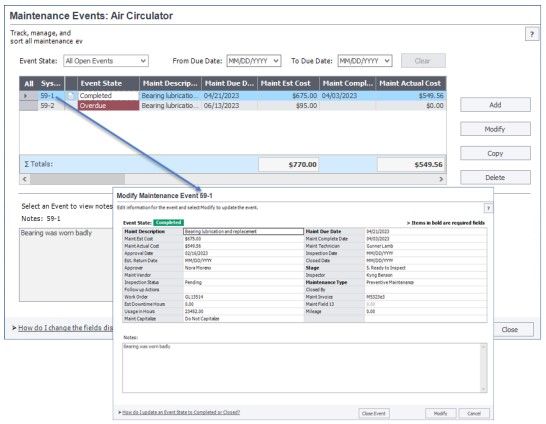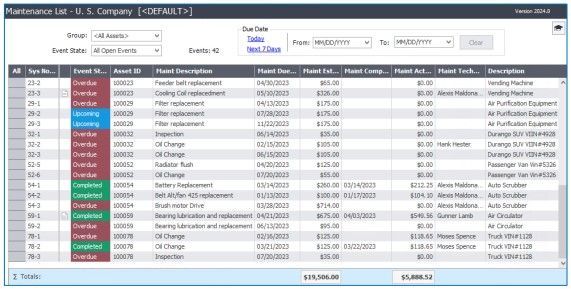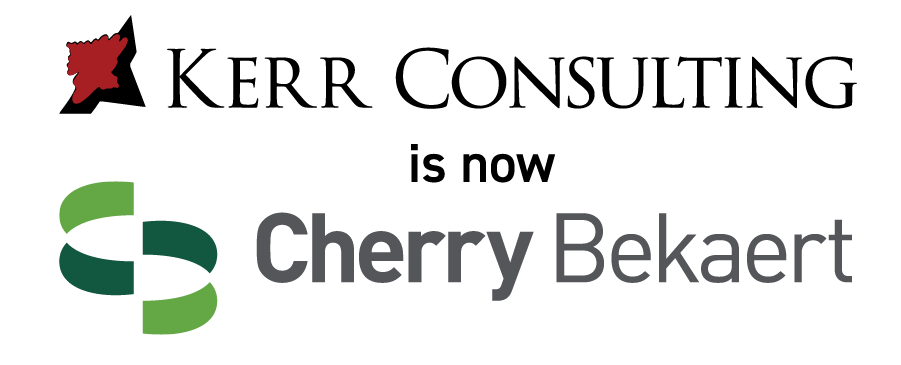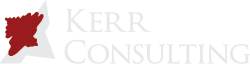SAGE FIXED ASSETS
SAGE FIXED ASSETS
A comprehensive fixed asset management solution designed to meet the needs of every size business and organization, whether you have 50 assets or many more.
DEPRECIATION
TRACKING
Nothing is more critical to effective management of fixed assets than conducting a fixed asset inventory. Without it, no amount of added processes, controls, or correct calculations can ensure the accuracy and reliability of fixed asset accounting.
Sage Fixed Assets―Tracking allows you to track all of your fixed assets and helps eliminate "ghost assets"―assets that are still recorded on the books but have been lost, damaged, or disposed of. Properly tracking fixed assets can help prevent insurance overpayments and reduce your property taxes.
Sage Fixed Assets―Tracking provides automated fixed asset inventory tracking and reconciliation capabilities. Using state-of-the-art barcode technology, Sage Fixed Assets―Tracking creates and tracks multiple physical inventories of assets quickly and efficiently―allowing you to achieve tighter control of your fixed assets.
Contact us to find a Sage Fixed Assets―Tracking solution for you.
PLANNING
REPORTING
- Handle up to 999,999 assets in a single report.
- Use any data field as a column heading.
- Specify range of assets―even select a wildcard entry which will search the database for a partial match.
- Select from a virtually unlimited number of sort and subtotal options.
Asset Maintenance
Make the time you spend maintaining assets easier and more efficient with 26 customizable fields and timesaving SmartLists. Benefits include: • creating up to one million Maintenance Events per asset, • tracking cumulative maintenance and repair costs throughout an asset's lifespan, and • effortlessly establishing and monitoring maintenance schedules.